The Difference between FAT, NTFS and RAW
FAT, NTFS and RAW are different types of file system, but there are some differences between them. FAT is an old type of file system used in some earlier version of Windows and it can only recognize a small hard drives full space. FAT is not often used nowadays; instead NTFS is widely used today, because NTFS has a better performance and security for data restored on hard disk. The RAW is not a regular type of file system but a system error which can be caused by virus attack and hard drive corrupted and more. When your hard drive becomes RAW, you cannot access the data inside and the Windows will show you drive not formatted error.Download Software to Recover Data before Converting - Must Done at first
 | #1 Data Recovery Software to restore data off usb drive, memory card, pen drive, external drive etc. How to use: best disk recovery software for step by step guide | |
#2 Data Recovery Software Another chance for you to recover data from disk, card, external etc. How to use: Windows data recovery steps | ||
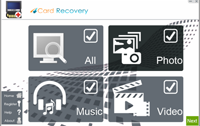 | #3 Data Recovery for Card USB - recover data from card/usb How to use: memory card recovery tutorials |
Tips:
1. You cannot convert it back since you convert FAT to NTFS
2. Some earlier versions of Windows cannot read data on local NTFS partitions, so make sure if
3. The Windows can recognize NTFS file system before you convert.
Backup the data before converting.
4. Reformat the partition again if you want to use FAT file system again, but all the data inside will be wiped off. How to Convert an External Hard Drive from FAT to NTFS?
As NTFS is more stable and secure, people like to convert FAT to NTFS. It is also very easy to convert FAT32 to NTFS. You will lose the original data after converting. The converting can be accomplished only within 2 steps.
1. Open cmd as administrator and enter the command "vol x:" in the command window and find the volume label for the X: partition. Then enter the command "convert x: /fs:ntfs" to convert the X: partition from FAT to NTFS. (x stands for the partition you want to convert, e.g. D, E, etc) In this step, you must close all open programs running on the partition or logical drive which you want to convert.
2. Type the name of the volume you want to convert, and then press ENTER. The conversion process might take a while depending on the size of your drive.
Well, simple? The converting has been done!
How to Convert an External Hard Drive from RAW to NTFS?
When the external hard drive becomes RAW file system, you cannot access the data inside. Every time you double click the hard drive, it will show you "the disk in drive is not formatted. Do you want to format it now? ". In such a situation, you can neither format the hard drive immediately nor convert it directly. When you meet such a problem, you need to recover the data before format the hard drive.Step1. Recover the data from your external hard drive.
In order to recover the data inside the RAW hard drive, you may use a data recovery tool. The data recovery software can efficiently recover any file formats such as music, videos, photos, images and documents etc from RAW drive. The data recovery software also allows you to recover files from corrupted memory card, flash drive, hard disk, etc when it shows RAW file system.
Step2. Format the external hard drive
With the data recovery tool, you can easily recover the data inside the raw drive in a short time. The last step, you can format the external hard drive. Here quick format is highly recommended. You can convert it to NTFS after format.
Tips:
1. Don’t format the external hard drive directly when the Windows asks you to do.
2. Don’t save the recovered data to the original hard drive.
3. Don’t overwrite the external hard drive when it becomes RAW.You can download the data recovery software you need to recover files from external hard drive. You can also rely on this software to recover files from SD card that has unsupported file system.


0 Response to "Convert an External Hard Drive to NTFS from FAT or RAW"
Post a Comment